How to Create and Set Up Your Banigig Account
Setting up a Banigig account is your first step towards accessing a wide array of services, whether you're looking to hire a freelancer or sell your services online. Follow this guide to create your account and get started in a few easy steps.
Visit Banigig’s Signup Page: Go to banigig.com and click on the "Sign Up" button.
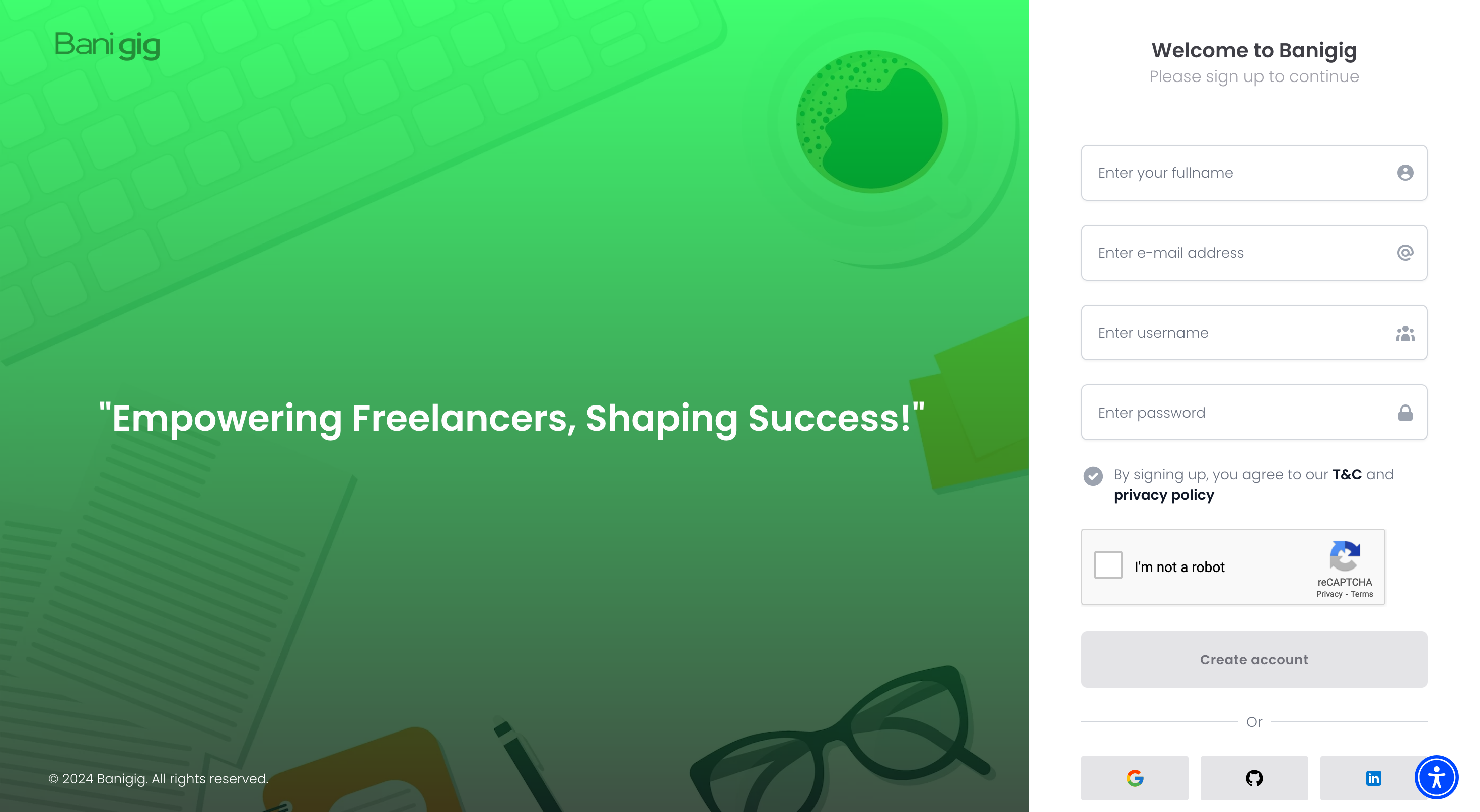
Provide Your Details: Enter the required details, including a valid email address, a secure password, and your full name.
Verify Your Email: Banigig will send a verification link to your email. Click the link to confirm and activate your account.
Complete Your Profile: Once logged in, complete your profile with a professional photo, a short bio, and any relevant skills or portfolio items. This step is crucial for sellers who want to attract clients.
Setting up your Banigig account is easy and secure, allowing you to quickly dive into the world of freelance services or find skilled freelancers for your projects. Banigig’s user-friendly platform makes it simple to get started, connect with clients or freelancers, and manage your services effectively.
